Microsoft Azure DevOps – Introduction to Microsoft Azure DevOps – for Beginners.

Hi All,
LIFE IS BEAUTIFUL 🙂 I hope we all are safe:) STAY SAFE, STAY HEALTHY 🙂 STAY HOME 🙂
In our projects since we shifted to Azure DevOps, I got an opportunity to explore Azure DevOps so SHARING IS CARING. Here planning to have series of articles. In today’s article we will discuss basics and introduction to Microsoft Azure DevOps.
Take away from this article: At the end of this article at least we will understand the following points.
- What is DevOps
- What is Microsoft Azure DevOps
- Why Microsoft Azure DevOps
- Starting with Azure DevOps
- Components / Services of Microsoft Azure DevOps?
What is DevOps?
- DevOps is the process of integrating Developer and Operation teams in order to improve collaborations and productivity.
- From wikipedia =>
- DevOps is a set of practices that combines software development (Dev) and IT operations (Ops).
- It aims to shorten the systems development life cycle and provide continuous delivery with high software quality.
- DevOps is complementary with Agile software development; several DevOps aspects came from Agile methodology.
What is Microsoft Azure DevOps?
- Azure DevOps is Software As a Service (SAAS) from Microsoft (SAAS is a )
- Formerly known as VSTS – Visual Studio Team Service.
- Basically Azure DevOps is rebranding of VSTS.
- Azure DevOps provides tools we can use for better team collaboration
- It also provides tools for automated build processes, testing, version control and package management
- With Azure DevOps, we can build, test, and deploy any application, either to the cloud or on premises.
- Provides many development and collaboration tools:
- GIT
- Builds and Release pipelines for CI / CD (Continuous integration / Continuous development ) automation
- Azure DevOps includes lots of inbuilt tools which helps teams to manage their projects and automating the workflows which increases the productivity in short time of span
Few Terminologies:
- Continuous Integration: Continuous integration is a software development practice in which developers merge code changes frequently into the main code branch.
- Continuous Delivery: Continuous delivery is the frequent, automated deployment of new application versions into a production environment.
Why Microsoft Azure DevOps
- Reliability – As a SaaS offering, Azure DevOps is reliable, scalable and globally available. It is also backed by an SLA of 99.9% uptime and by 24×7 support.
- Easy collaboration among multiple teams – GIT integrations makes the large / distributed teams life easy.
- Maintenance cost – Low maintenance cost since its SAAS. We no longer need to worry about updates and patches.
- Up-to-date features : Azure DevOps users get access to new features every 3 weeks.
- Built in wikis for sharing information
Starting with Azure DevOps :

- Microsoft provides free Azure DevOps accounts for individuals, small teams, and open-source projects.
- We can have Azure DevOps free. For first 5 users its completely free. Which is Basic plan without Test plan. From 6th user onward it requires $6 / month
- Go to dev.azure.com
- Select the Start free button.
- Sign in by using your Microsoft account. Or if you don’t have a Microsoft account, select Create One! and complete the steps.
- Start with Azure Board first, which easy to set up and start. Then go for other Azure DevOps services.
Components of Azure DevOps / Services provided by Azure DevOps : Here, just discussing the basics of each component, we will have separate article for each component

- Azure Pipelines :

- CI / CD tool, which allows us building, testing and deployment of code / App / Software
- Allows to continuously build, test and deploy to any platform and cloud
- Allows to deploy application in any language including Node.js, Python, Java, PHP, Ruby, C/C++, .NET, Android and iOS applications.
- Apps / Applications can be run in parallel on Linux, macOS, and Windows
- Allows to deploy our Apps to any cloud – Azure, AWS or Google
- Azure Boards :

- Track work with Kanban boards, backlogs, team dashboards and custom reporting
- We boards we can create story items, feature items, backlog items, sprints, query items and so on
- It’s nothing but project planning and management tool
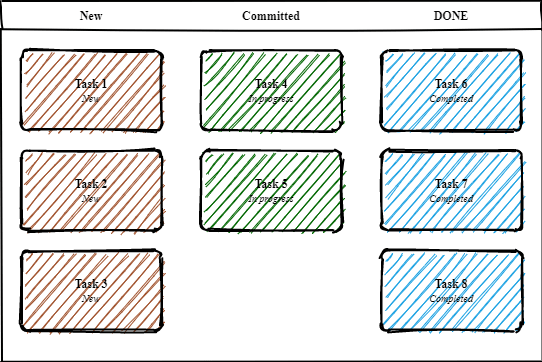
- Azure Artifacts :

- Service where we can create package feeds to publish and consume npm, NuGet, Python.
- Up to 2 GB storage is free.
- Azure Repos :


- We can create or import repositories and manage them using git GUI or git CLI.
- Gives unlimited private Git repositories
- Securely connect with and push code into your Git repos from any IDE, editor, or Git client
- Azure Test Plans

- Provides several tools for testing our application
- Test our application by executing test across desktop or web apps
Next Article : In next article we will discuss about Azure DevOps Organization
References:
Thanks for reading 🙂 Feel free to discuss / comment / questions. SHARING IS CARING 🙂
Share in Teams:Enjoy the beautiful life 🙂 Have a FUN 🙂 HAVE A SAFE LIFE 🙂 TAKE CARE 🙂










Thanks for sharing this topic. This series is going be very helpful for developer’s point of view.
Thanks, I am excited too 🙂